Available CM Footnotes Demos:
CreativeMinds Footnotes Plugin for WordPress allows to easily add multiple footnotes to your WordPress posts and pages. Various words and phrases require detailed description, but also unnecessary require space in your content. With our easy Footnotes plugin you can give detailed clarifications to your users and a stylish Footnotes Symbol will link the word to the explanation.
For more information go to the plugin product page
How the Plugin Works?
The plugin has a set of default options which apply to all created footnotes. You can customize footnote link style, and style of footnote descriptions which are displayed at the end of the article. You can also decide if to display tooltips when hovering on tooltip links, and customize their style.
Below you can see the plugin settings screen:
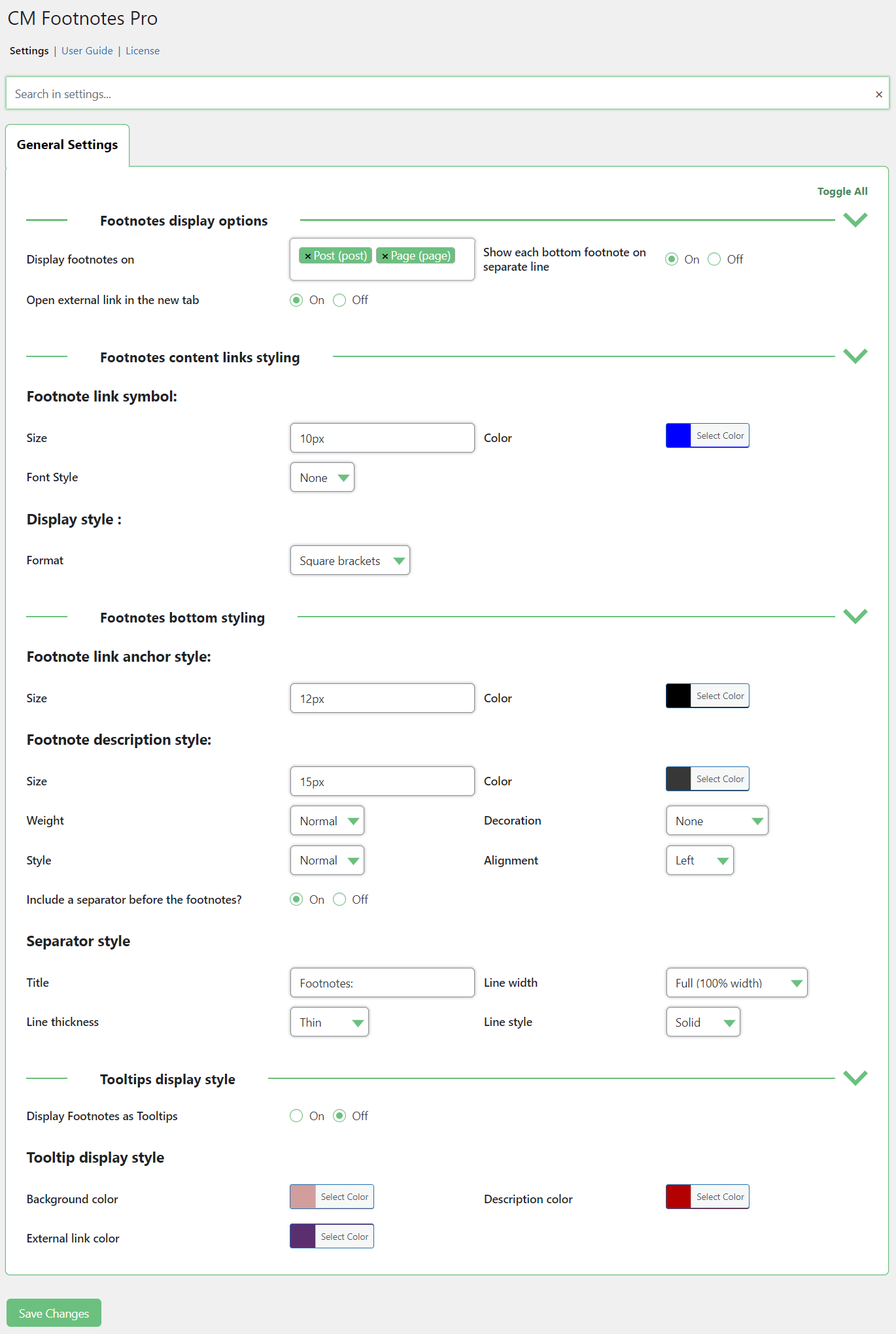
Footnotes should be created manually for each specific page. When editing a post/page where you want to display footnotes, you can find a section called CM Footnotes – Definitions. For each definition you can specify a unique ID, and optionally add a dashicon and external link.
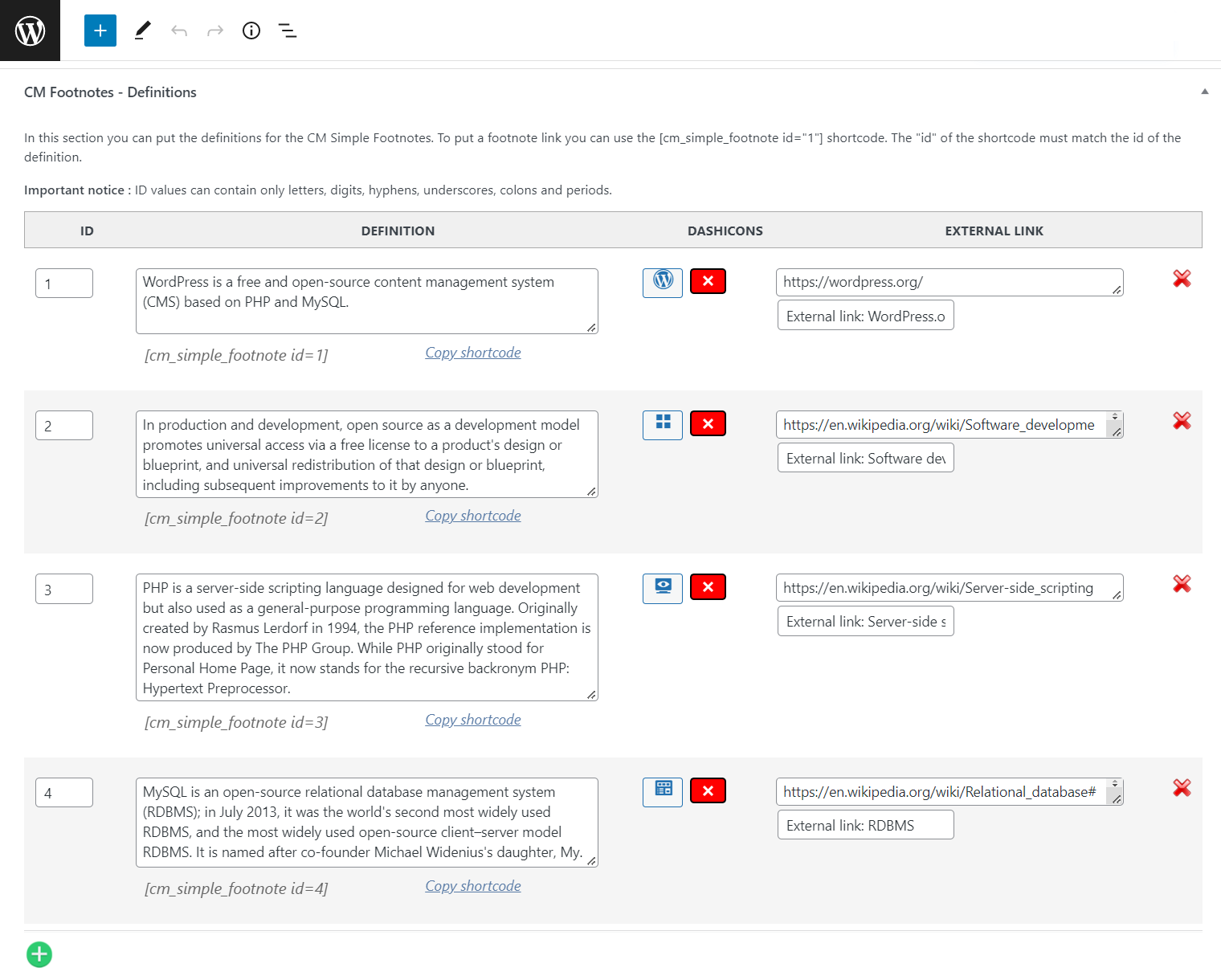
To display a footnote link anywhere in the article, you need to put a shortcode with specified ID in the place you need. This way you have a full control of where the footnotes appear. You can see the example below:


